How to optimize your Google My Business Account and get more inquiries from Google Maps
Google Maps can make a real difference in building the online profile of your business and increasing its visibility in local search results. It demonstrates your legitimacy and relevancy as a business.
Ranking highly in searches is a powerful trigger for customers clicking on your business, rather than your competitors.
Most of us find what we’re looking for with a search on google, which includes using google maps. Google Maps is the most popular navigation app, with 67% of total navigation users, using Google. This means it’s a critical tool for ensuring local customers can find you and your business.
Improve your SEO and online presence
As part of your overall SEO strategy, it’s important that you optimize your website to appear on Google Maps. Here you’ll find some marketing tactics to help you take advantage of Google Maps, help you improve your local SEO and optimize your ‘Google My Business’ account.
Once you’ve created a Google My Business (GMB) account you need to ensure that all the information about your business is up-to-date. It’s critical you include as much relevant information as possible, including your logo, images, a profile picture, the geographical area you serve, hours of operation, attributes, a public phone number, and your website URL.
Make sure you add plenty of photos’ and videos, Google loves photos: according to Google, businesses with photos receive 42% more requests for driving directions to their location, and 35% more click-throughs to their website. To optimize your account for search add plenty of pictures of your physical store, images of your products or services. If you are a business offering services, it’s still important to add images.
The google environment encourages us all as users to leave reviews for locations and businesses we have visited which are actively tracked via our phones, map locations and apps where we have authorised use of location. We are prompted to comment and review by Google, so it’s more important than ever to get visibility on Google Maps and Google My Business.
So don’t miss out: get more inquiries by making more of this free tool, that will increase the visibility of your business and improve your lead generation.
Create an amazing listing on Google Maps
Getting more sales inquiries can be substantially improved with local SEO. An article from Search Engine Watch shows that “there was a 20.1% increase in clicks to call, clicks for directions, and clicks to a business’s website” with Google My Business interactions when comparing stats from 2017 and 2018.

In this example, local photographer, Siobhan Murphy has a Google Maps and Google My Business profile which highlights her website and location, even though this is a services business, with no physical business premises.
To generate generate clicks, your website and business must be visible. Achieve a higher probability of showing up in Google maps for relevant searches relating to your business by following these 10 steps, to get noticed.
1. Create or claim your Google My Business profile
Firstly, you need to do is create your Google My Business profile which you can do here. However, if you’ve been operating your business for a while now, or taken over a business, the profile may have already been automatically created. If this is the case, you should claim your listing immediately, so that you have control and can ensure that all the information about your business is up-to-date and correct. Google have made this straightforward, click and follow the Google claim my business instructions.
2. Add essential business information
Ensure you add your business name, address, and phone number. These are extremely important when it comes to achieving local SEO. This is because Google wants to show its searchers’ local businesses that are relevant to their local search query. Think about how often you are asked to ‘share your location’: all designed to deliver local results based on your search.
Credibility is established for your business when your name, address and phone number are mentioned in various places throughout the web, so make sure you are consistent. If you have a ‘trading as’ name, make sure you use this consistently wherever your business is mentioned. You want to make it easy for Google to recognise that the business being mentioned elsewhere is the same business.
3. Add business categories and service areas
Select the categories that best describe what your business is all about. The categories are generic so choose the single term that best describes what your business does using the primary categories, then add additional categories if relevant.
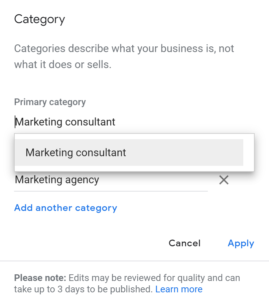
You can also communicate the geographical area you can service or wish to operate. GMB enables you set a service area based on cities, Counties, postcodes or other areas that you wish to serve clients.
You can no longer set your service area as a distance around your business. For further guidance read Google service area guidance.
4. Operating hours
Your hours of operation are also very important. Make sure you update them to show when you are closed for bank holidays/public holidays. Searchers assume that the information on Google is correct.
5. Website and appointment URL
Within your Google My Business you can provide two separate URLs, which allows you to link to your website homepage. This is where searchers will be taken if they click the “website” button on your GMB in Google Maps.
The appointment URL, should take visitors to an alternative landing page where they can complete a contact or enquiry form to book an appointment or your other preferred contact information to book an appointment.
6. Business description
The description section allows up to 750 characters, so you should take full advantage of this. In this section be sure to include keyword-rich content to help Google understand what your business is all about, and keywords that reflect the type of searches you want to appear in.
7. Adding posts and content

Google My Business provides an opportunity to share content, articles and events that will show up in your Google profile. This is another great opportunity to include the use of keywords that you want to rank for. Posts can be particularly effective if you want to offer a promotion or a discount.
This is really powerful, as when someone finds your business on Google Maps, they can immediately see the promotion and any recent content or articles. It shows you are active, helps with SEO and also helps in attracting clients. Share an article that links directly back to your website.
8. Respond to online google reviews
Reviews are especially important in making your GMB profile stand out. Its important to respond to any reviews you get; both good and bad, its something that Google recommends that you respond to your reviews.
Demonstrate to existing customers that you value their feedback. Google have some guidelines for how to respond to a negative review.
9. Photos and video
You also have the option of adding photos and videos to your profile, and its important you do this, whatever type of business you are. Uploading photos and videos, provides you with the ability to communicate your brand story and personality to interested searchers.
Add images with your posts and content to make your profile look, current, active and complete.
10. Submit your site to local business directories
To increase your online visibility further, submit your site to local business directories, try these:
- Yelp, click to claim your yelp business page
- Dotty for small and medium sized businesses
- Bing Places is free and will import the information you have already set up on your Google My Business
- Add your business to yell
Essentially, the more websites that reference your business, the better. Remember consistency in name, address and other details you’ve added to GMB.
Track your performance
You can keep track of performance using Google’s Insights tool within GMB. Once you’ve created a Google My Business profile and optimized it for Google Maps, you should track your overall performance and analytics using Google’s Insights tool which you can see within your GMB dashboard.
Insights allows you to see how many times people have seen your business information, how many times people have requested driving directions to your location, views of your photographs and videos, and search queries to find your business.
Conclusion
A Google My Business Profile is an essential tool that shows up in Google Maps for search terms relevant to your business. It also provides a great opportunity to enhance your local SEO and online business profile. Best of all, its free, you just need some time to set it up.
Remember, its like any other digital channel, it needs to be maintained and kept up to date with content and photo’s. Take a regular look at the Insights tool to see how you are performing, what’s working and how to improve.
If you need support getting noticed on google, get in touch with the Intelligent Marketing team on hello@intelligentmarketing.uk.com





